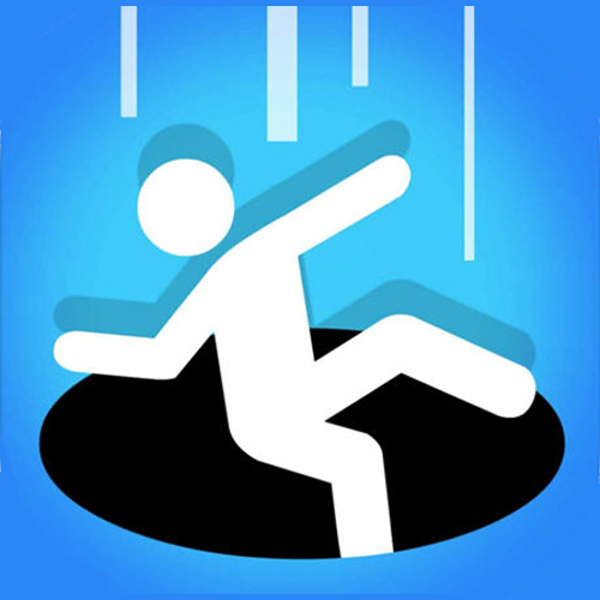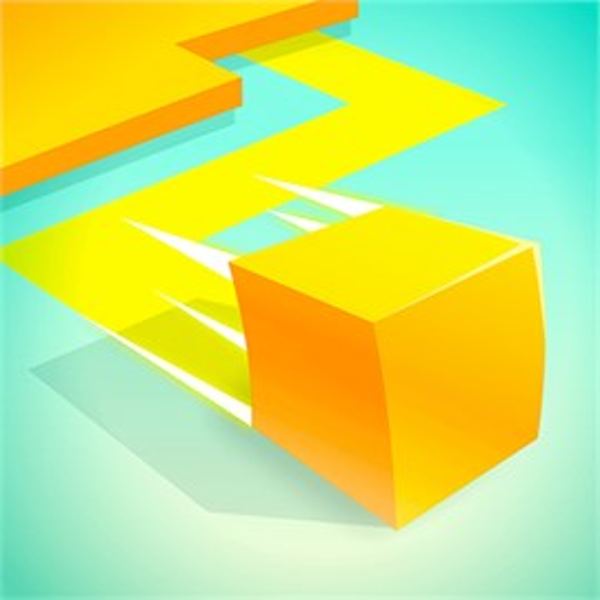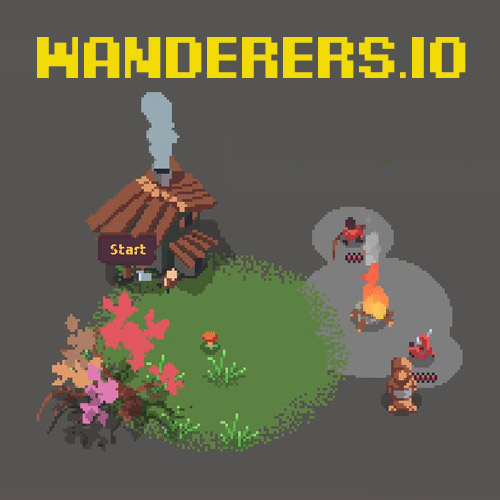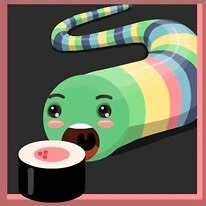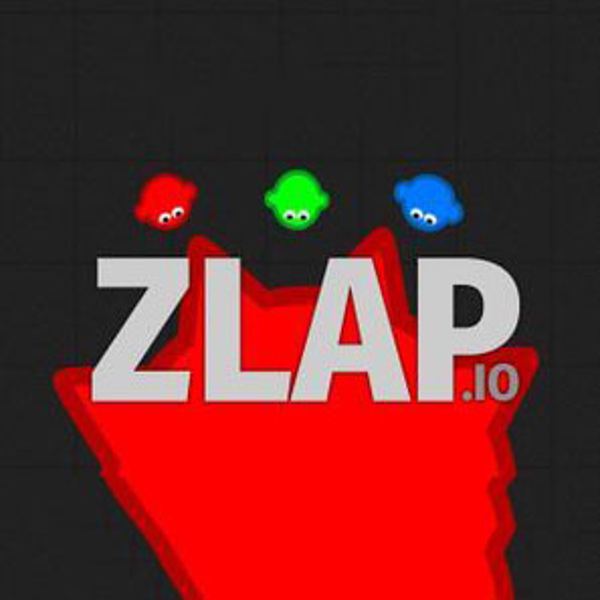Ferge.io
About Ferge.io

Description:
In the game Ferge.io, players control cute and colorful animals as they navigate through a vibrant and exciting world. The goal of the game is to eat as many particles as possible to grow in size and become the biggest and strongest animal on the map.
Gameplay
In Ferge.io, you start off as a small animal and must quickly devour particles scattered across the map to grow. As you increase in size, you become more powerful, allowing you to eat smaller animals and defend against larger predators. However, be cautious as larger animals can easily consume you, so it's crucial to strategize and choose your battles wisely.
Controls
The controls in Ferge.io are simple and intuitive. You can use your mouse to move your animal around the map, and the left click to boost your speed temporarily. This boost can be a handy tool to escape from predators or catch smaller animals. Additionally, you can use the spacebar to split your animal into two, which can be helpful when attacking or evading other players.
Features
Ferge.io offers several exciting features to enhance your gaming experience. The game includes a leaderboard that displays the top players based on their size and score, allowing you to track your progress and compete against others. Moreover, various power-ups and special abilities are scattered across the map, providing temporary advantages and strategic opportunities.
Key features of Ferge.io:
- Pleasant and colorful graphics creating an immersive environment
- Addictive gameplay with intense multiplayer interactions
- Unlockable skins and customization options to personalize your animal
- Leaderboard to showcase your achievements and compete against other players
- Power-ups and special abilities to gain an edge in the game
Whether you enjoy competitive multiplayer challenges or simply want to relax and explore a vibrant world, Ferge.io offers a thrilling and enjoyable gaming experience for players of all ages.
Ferge.io QA
Q: What control options are available for Ferge io?A: Managing your character or object within the Ferge io generally involves using the keyboard (e.g., WASD for movement) and the mouse (for aiming and performing actions). You can also access additional control buttons and settings through the in-game menu.
Q: How can I initiate online gameplay in Ferge io?
A: To commence your online gaming experience in Ferge io, visit the game